Motorola Moto G13 Review
- PhoneArena.com

- Mar 16, 2023
- 8 min read

The G13 is the latest Moto phone aiming to provide an affordable, but reliable Android experience. Bargain prices typically mean compromises have been made, but truth be told: the G13 is quite surprising for its price range.
Pros
Solid performance for the asking price
Clean Android
Impressive battery life
Great screen
Comfortable form factor
Reliable fingerprint sensor and face unlock
NFC on a budget phone
Bargain price
Cons
Camera results are acceptable only under perfect conditions
Speakers produce tons of noise at high volume
Sluggish, off-putting haptics
Slow charging speeds
No 5G support
This Motorola phone is just one out of four models that were recently released, with the others being the G23, G53 and G73. In general, higher numbers represent better specs, but the G13 and G23 are nothing to scoff at either.
With the G13 being on the lower end of this spectrum, it is the one that has had to endure the most compromises out of its siblings. But even when compared to other budget phones on the market, the G13 can still impress those that can live with some caveats.
Moto G13 Unboxing
Here’s the sound-off:
Charging cable
Charging brick
SIM-ejector tool
Silicone case
Paper inserts
Seeing a charger included is great, but that 10W branding can’t possibly get you excited. The inclusion of an ever-so-slightly-blue-tinted case is neat, though. When you lay the phone flat while equipped with the case, its display and cameras are lifted so as to not get scratched. The sides are extra sturdy, so it is likely to help you keep your G13 safe.
Moto G13 Specs
After an overview at the spec sheet of the Moto G13, it’s difficult to get excited. Even the rather big 5,000mAh battery is something that we’ve come to expect from budget and midrange Motorola phones, so no shock there.
The G13 supports NFC, though, which is a rare sight in budget phones and its screen supports a 90Hz refresh rate, which gives a slightly premium feeling. That being said, the phone doesn’t support 5G, but given the price tag, we can forgive it for that.
Moto G13 Design & Colors
The Moto G13 is made out of plastic, as is typical with budget phones. You can get it in Matte Charcoal, Blue Lavender or Rose Gold, the last of which was our choice for a test unit. Having these options is great, but for the most part, they are muted and unbrave.
The combination of a matte finish on top of a metallic, reflective coating brings different shades of the primary color to the back panel of the G13, but it still remains sorely lacking in terms of vibrancy.
That being said, it feels oddly light, yet premium when held. I have big hands and it felt just right for me, but smaller-handed individuals that I tossed it to for a quick impression complained about it being uncomfortable to pilot. Regardless of size, the G13 feels rigid and well built and I would definitely expect it to survive a fall or two.
With this being a budget option, you'll likely not be shocked at its IP52 rating. This basically means that the Moto G13 offers limited protection from dust and water, so you should be extra cautious to not drop in water or sand.
Moto G13 Display
The display on the G13 might be an IPS LCD panel, but it looks good. Saturation is solid, albeit if slightly off at times, but users can tweak it further in Settings. Thanks to the resolution, results from all sources can be seen as pixelated when examined up-close, but for regular usage such as surfing the web, watching media and playing games, the screen is fine.
The screen isn’t very bright, but it was viewable enough, even under direct sunlight. Some darkening can be noticed when you go off-axis, but even with sunglasses on, you can likely pick up on the info you are looking for on the screen just fine. Auto-brightness felt a tad off though, as if always missing the mark by a very small margin.
Moto G13 Camera
Do you remember that part about compromises and budget phones? Well, the cameras are a big compromise on the G13. Instead of ranting about my adventurous experience with the G13’s cameras, I’ll save you some time and provide this nifty list:
The camera app needs a moment to take a snap
Then it needs a few seconds in order to finish processing said snap
Then it also needs a second or two before it is ready to take another one
Photos come out grainy and jagged unless taken in well lit areas
The camera app crashed multiple times when browsing the included filters
The Portrait and Beauty modes are just as unnatural as ever
I’ve selected some of the best shots that I managed to capture with the G13. Most of them are the result of strong, natural lighting and a great dose of patience. As you may be able to tell, the results can be rather impressive for a budget phone, but I implore you to consider if you have the time for anything beyond point-and-shoot action. Moto G13 Sample Images There is also a Macro mode and — in the spirit of things — it can produce outright fantastic results if you take care for the subject to be immobile and well lit. The issue is that even then, success can’t be reproduced reliably, so keep that in mind as well. Moto G13 Macro mode Video taken on the G13 is okay, with objects within being either jagged or blurry, depending on how much motion is involved. While I wouldn’t trust the G13 to commemorate a once-in-a-lifetime moment, it seems capable of helping out with documenting something on video.
The selfie camera performs as well as you can expect, with its Portrait mode being a step up from what was seen on the Moto G Power (2023). While it isn’t likely to produce your next hit Instagram post, it will get you through a video call just fine.
All in all, the camera on the G13 is definitely the most disappointing feature on the phone, partially because it shows promise. If you are looking for a budget phone that is capable of taking remarkable photos with ease, this is certainly not the one for you.
Oh, and the LED flashlight is really dim.
Moto G13 Performance & Benchmarks
Navigating the menus and browsing the web felt buttery smooth, and even if sometimes the phone took a second to switch between apps, that's actually the worst that it got.
The G13 does such a great job of managing its resources that even multitasking is a breeze. At one point, I managed to multitask two 3D games at once for an hour, without the phone getting warm, dropping frames or losing too much battery.
Oddly enough, the G13 is a solid choice for a budget gaming phone. It won’t spew out the most detailed graphics, but it does an amazing job at prioritizing performance, without even getting warm. Some of the most demanding games on the market ran at high framerates on medium to low settings. Diablo: Immortal was the only game to present any sort of challenge to the G13, and it was still definitely playable.
The fingerprint sensor on the Moto G13 is one of the most reliable ones I’ve ever used and it is the first one to never fail a check on me. The same can be said for the face unlock feature, which managed to recognise me repeatedly with and without glasses, and in the dark.
The only weird issue I had was that the G13 lost connection to Wi-Fi several times. This didn’t lead to any media buffering or negative impact on online play, but it did interrupt some ongoing downloads. While I can’t say for certain why this happened, I did note that it happened after the phone was slightly warm (not hot), so that may be a possibility.
Moto G13 OS / Android Version
Motorola phones famously come with clean versions of Android, and the G13 makes no exception. This is almost as pure ‘Droid as you can go, with some minor tweaks and quirks from the “Halo Moto” company. Speaking of that titular sound, it is incorporated into the G13’s startup screen in a very loud and somewhat cringey manner. Odd choice!
Another quirky addition is twisting the phone in order to start up the camera app. In most instances it works, but sometimes the phone can't decide on how many twists it expects out of you. That being said, the motion is awkward and I didn’t feel comfortable doing it outside.
The G13 is confident in guessing which apps you will need most throughout your day, based on your habits. In short: this changes the apps on the bar at the bottom of your home screen. While this sounds great, the time I spent with the G13 didn’t seem enough for it to get to know me very well, so it didn’t quite hit the mark. Be warned though: if you turn this one on, it starts immediately, which can ruin your setup.
Another weird one was that I had to adjust the behavior of the Power Button several times, as the phone repeatedly forgot what I had it set to. It felt as if the Moto G13 was really insistent on me using the Power Button for Google assistant, which just isn’t my style.
To wrap things up, the Moto G13 will receive a single Android OS Upgrade, but will offer its users three years of bi-monthly security updates.
Moto G13 Battery
When I logged in to the G13, the first things I did were:
Connect to all my Bluetooth gadgets
Enable Location services
Set the display to 90Hz
Enabled Wi-Fi and connected to my home network
After that, I started multitasking, gaming, recording, taking photos and watching YouTube on the G13. That went on for exactly 7 hours and 43 minutes, at which point the phone was at 20% of battery capacity. That is impressive, to say the least! I expected the G13 to have a sturdy battery, but I didn’t expect to have to fight for my aim to get it drained. Standby time was also exceptional, with the phone losing a maximum of 4% on 10 hours of standby. While I can’t express how impressed I was with the results mentioned above, I need to stress that 10W charging is very slow. A full charge takes about two and a half hours, so your best bet is to charge the Moto G13 overnight. Moto G13 Audio Quality & Haptics While it would truly be great if the proudly embroidered Dolby Atmos logo on the top side of the phone was any indication of sound quality, it simply is not. The speakers on the Moto G13 are impressively loud, but lack quality. Audio separation is acceptable, but with volume comes this unpleasant noise that just can’t be ignored. Not only that, but high tones can be outright painful at times, while lows rumble in ways that just feel off. Call quality is completely fine and the microphone on the G13 captures and differentiates audio on a very impressive level. Oh, and here’s some great news: this Moto phone also has a 3,5mm headphone jack that works just as well as expected! Haptics on the other hand are sluggish and overlapping instead of being snappy and pleasant. Vibrations are noticeable and audible when someone is calling, but when typing or navigating the system, they almost bring a false sense of unresponsiveness to the G13. Moto G13 Summary and Final Verdict Overall, the G13 is a mixed bag, until you realize that we’re talking about a phone that's under $200. This entry-level budget phone is definitely capable of getting most basic tasks done and even providing a respectable gaming experience. If you aren’t looking for a phone that can double as a camera and you aren’t a stickler for bad audio quality, then the Moto G13 is certainly one of the better budget phones that you can go for.
Pros
Solid performance for the asking price
Clean Android
Impressive battery life
Great screen
Comfortable form factor
Reliable fingerprint sensor and face unlock
NFC on a budget phone
Bargain price








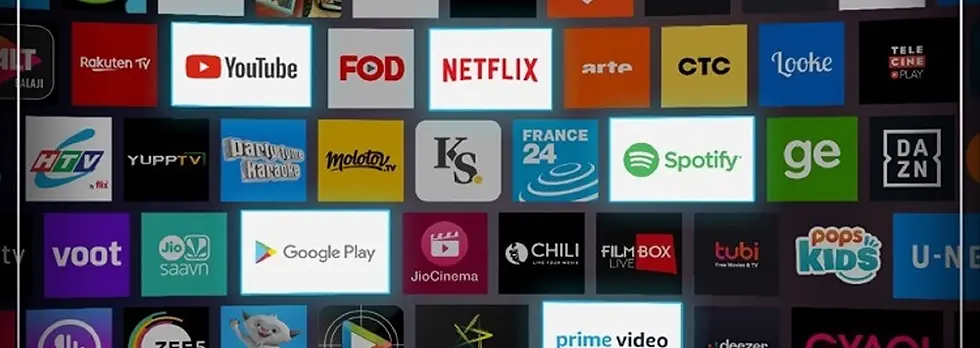




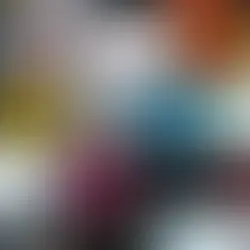





%20(850%20x%202200%20px)%20(2).avif)

Comments